Open the Scope window from the Analyze window, using
![\ovalbox{\rule[-.3mm]{0cm}{2.5mm}\small\sf ~Show scope window~}](img93.png) . The Scope window provides a
simulated oscilloscope display of one signal, triggered by QRS (beat)
annotations. (Annotations that are not considered QRS annotations,
such as rhythm changes and comments, are those that appear displaced
vertically with respect to the QRS annotations in the signal window;
these non-QRS annotations do not trigger the scope display.)
. The Scope window provides a
simulated oscilloscope display of one signal, triggered by QRS (beat)
annotations. (Annotations that are not considered QRS annotations,
such as rhythm changes and comments, are those that appear displaced
vertically with respect to the QRS annotations in the signal window;
these non-QRS annotations do not trigger the scope display.)
Select the signal to be drawn in the Scope window using the Signal
control in the Analyze window. The Time scale:
 and
Amplitude scale
and
Amplitude scale
 controls in the View window define the
scales used in the Scope window.
controls in the View window define the
scales used in the Scope window.
- Speed
- This slider controls the playback speed. Click left on the slider and drag it
to the desired position - lower to reduce speed, higher to increase speed.
- dt
- This field specifies the interval from the left edge of the Scope window
to the annotated sample, in seconds. Negative values may be used to shift the
left edge of the scope window past the annotated sample. Drag the resize
corners to change the interval between the left and right edges of the scope
window.
-
![\ovalbox{\rule[-.3mm]{0cm}{2.5mm}\small\sf ~\tt <<~}](img8.png)
- This button displays frames continuously in reverse order. Use
![\ovalbox{\rule[-.3mm]{0cm}{2.5mm}\small\sf ~Pause~}](img84.png) to interrupt the display. The display stops when it reaches the
beginning of the record, an index mark (`:'), or the `<' marker.
to interrupt the display. The display stops when it reaches the
beginning of the record, an index mark (`:'), or the `<' marker.
-
![\ovalbox{\rule[-.3mm]{0cm}{2.5mm}\small\sf ~\tt <~}](img9.png)
- This button displays the previous frame.
-
![\ovalbox{\rule[-.3mm]{0cm}{2.5mm}\small\sf ~Pause~}](img84.png)
- This button freezes the scope display. It also forces the signal window to be
redrawn, roughly centered on the time shown at the bottom of the scope window,
with the current annotation selected.
-
![\ovalbox{\rule[-.3mm]{0cm}{2.5mm}\small\sf ~\tt >~}](img11.png)
- This button displays the next frame.
-
![\ovalbox{\rule[-.3mm]{0cm}{2.5mm}\small\sf ~\tt >>~}](img12.png)
- This button displays frames continuously in normal order. Use
![\ovalbox{\rule[-.3mm]{0cm}{2.5mm}\small\sf ~Pause~}](img84.png) to interrupt the display. The display stops when it reaches the end of
the record, an index mark (`:'), or the `>' marker.
to interrupt the display. The display stops when it reaches the end of
the record, an index mark (`:'), or the `>' marker.
George B. Moody (george@mit.edu)
2019-03-08
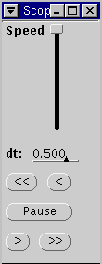
![]() and
Amplitude scale
and
Amplitude scale
![]() controls in the View window define the
scales used in the Scope window.
controls in the View window define the
scales used in the Scope window.