




Next: The Print setup window
Up: Summary of WAVE controls
Previous: The File menu
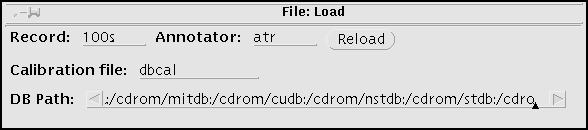
Open this window by selecting Load from the  menu.
menu.
- Record
-
Specifies the name of the record to be viewed. The initial value of this field
is the name of the record that you specified on the command line. To view
another record, select this field and enter another record name.
- Annotator
-
Specifies the name of the annotator whose annotations are shown. If you
specified an annotator on the command line, the annotator name is the initial
value of this field; otherwise, the field is initially empty. Fill in or
change this field to view or edit a different set of annotations.
-

-
Press this button to reload the current record. This is intended to be used
if an external process has modified the record (e.g., by writing annotations,
or by recalibrating a signal) since it was loaded into WAVE.
- Calibration file
-
Specifies the name of the DB calibration file (a text file containing
information on the relative scales of many types of signals).
Initially, this field contains the value of the DBCAL
environment variable.
You should include path information in this field only if the DB
calibration file is not found in the DB path.
- DB path
-
Specifies the search path for WAVE's input files.
Initially, this field contains the value of the DB environment
variable.
Components are
directory names, separated by colons (`:'). An empty component (either an
initial or final colon, or two consecutive colons) specifies the current
directory.
George B. Moody (george@hstbme.mit.edu)
Wed May 7 20:21:25 EDT 1997
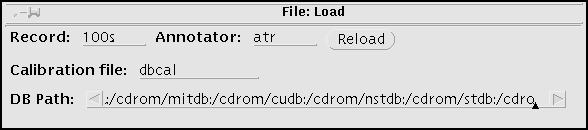
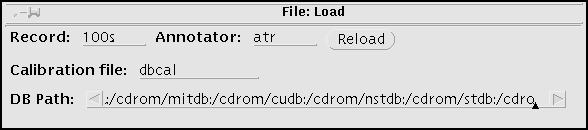
![]() menu.
menu.