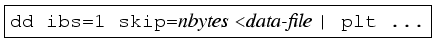Next: Generating abscissas automatically
Up: Preparing Input for plt
Previous: Binary data files
Data specifications
Use a data specification to advise plt of the format of
your data file, or to select rows from the file that you wish to plot.
Any plt command may include a data specification. A data
specification is required in order to use a binary data file that lacks a
header. The data specification is a string beginning with ``:'', and always precedes the name of the data file in the plt
command line. Up to four optional specifiers, separated by commas,
can follow the ``:'', as in:
plt :s2,1024,2049,1 ecg.dat \
-cz 8 .00781 -F"p 0,1n(Cred) 0,2n(Cblue)"
This command produces Figure 3.1 on page ![[*]](crossref.png) . The data
specification in this example is ``:s2,1024,2049,1'', the data file is
ecg.dat, the -cz option is described in the next section, and the
remaining arguments are options described later in this book. All four
optional specifiers are shown in this example; in order, they are:
. The data
specification in this example is ``:s2,1024,2049,1'', the data file is
ecg.dat, the -cz option is described in the next section, and the
remaining arguments are options described later in this book. All four
optional specifiers are shown in this example; in order, they are:
- format
- This specifier is used for binary data files only. It is a letter that
indicates the data type, followed by a number that indicates the number of
values (columns) per row. Use one of ``s'', ``f'', or ``d''
to specify short (integer), float, or double format data
respectively. In the example, format is ``s2'', indicating that
the input is a binary data file containing short integer data in 2
columns. If format is omitted, plt assumes the input is a text
data file.
- min-row
- If present, plt excludes rows with smaller row numbers. In the
example, min-row is 1024.
- max-row
- If present, plt excludes rows with equal or greater row numbers.
In the example, max-row is 2049.
- dec
- If present, plt includes only one of every dec
rows, beginning with min-row. In the example, dec is 1 (all rows
are plotted); this is the default, and could have been omitted.
Omitted specifiers are replaced with default values; the defaults are to
include all rows. For example, the specification ``:100'' excludes rows
1-99 and includes all others; the specification ``:2,,2'' excludes all
odd-numbered rows, and ``:1,,2'' (or ``:,,2'') excludes all
even-numbered rows.
If your data file contains an embedded prolog of a type other than the
two-byte header used by plt, you may be able to skip over it
using an appropriate value of min-row in your data
specification. If the file contains binary data, and if the length of
the prolog is not a multiple of the size of a row in bytes, you will
need to use another method; the Unix utility dd may be useful
for this purpose, as in:





Next: Generating abscissas automatically
Up: Preparing Input for plt
Previous: Binary data files
George B. Moody (george@mit.edu)
2005-04-26
![[*]](crossref.png) . The data
specification in this example is ``:s2,1024,2049,1'', the data file is
ecg.dat, the -cz option is described in the next section, and the
remaining arguments are options described later in this book. All four
optional specifiers are shown in this example; in order, they are:
. The data
specification in this example is ``:s2,1024,2049,1'', the data file is
ecg.dat, the -cz option is described in the next section, and the
remaining arguments are options described later in this book. All four
optional specifiers are shown in this example; in order, they are: