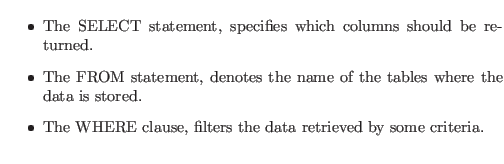
The MIMIC II clinical database, is a relational database. Although not strictly required, some familiarity with the structured query language (SQL) will help to understand how the data is stored and obtained. The purpose of SQL is to provide an easy interface to a given database. In relational databases, a typical SQL sentence has the following structure:
SELECT column_list
FROM datasources
WHERE constraints
Where:
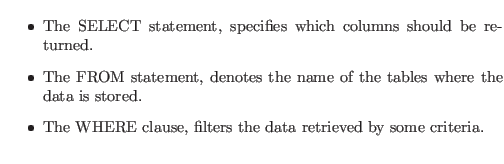
The query in listing 2.1, shows a real case example: ``Extract basic information for a subset of patients''. The result of the query is shown in Table 2.1. Although this query is relatively simple, most of the queries throughout this document follow the same structure. The queries presented in the following sections were written with the goal to be illustrative and are not optimized in any way. Detailed explanation of SQL language and query optimizations are beyond the scope of this document, but can be easily be found in SQL (13).
![$\textstyle \parbox{0.9\textwidth }{
\begin{center}
\lstinputlisting[caption=E...
...irstline=4,label=sql:PatientBasicInfo]{code/basic_pat_info.sql}
\end{center} }$](img8.png)
Figure 2.1 summarizes the major database components, their corresponding attributes and how they relate with a particular patient. The full database schema is much more complex than the one displayed in Figure 2.1, a full description of each table, along with column data types, naming convention, indices, relationships and constraints are provided online (http://mimic.physionet.org/schema/latest).
In the following sections, we provide a general overview, the list of database tables involved, and some sample data for each major group.